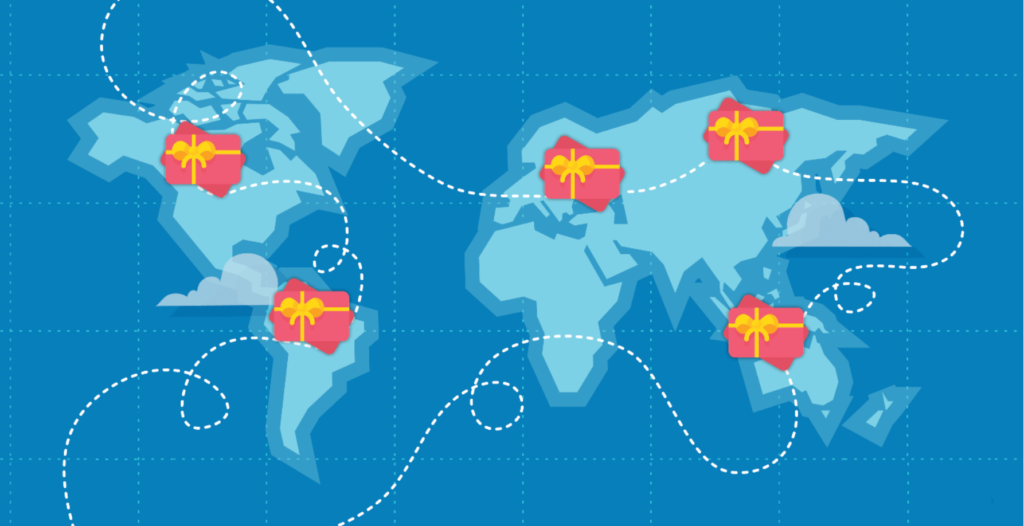Looking to boost your Alchemer survey response rates? Offering digital rewards through appyReward is an effective way to engage participants and thank them for their time. Here’s a step-by-step guide to help you easily integrate rewards into your surveys using appyReward.
Step 1: Sign Up and Set Up Your appyReward Account
If you haven’t already, sign up for an appyReward account here. After signing in, follow the onboarding steps to set up your account and choose your preferred payment method. You can select from a variety of rewards, including Tango Reward Links, Amazon Gift Cards, Visa and Mastercard prepaid cards, and more.
Step 2: Create a New Campaign in appyReward
- Log in to your appyReward dashboard.
- Click on “Create Campaign” and select “Webhook” from the list of integrated platforms.
- Customize your reward by choosing the reward type, setting the value, and personalizing the message for your respondents.
- Launch your campaign, then activate Webhooks and copy the appyReward Endpoint URL. This URL will be used to integrate appyReward with your Alchemer survey.
Step 3: Integrate appyReward with Your Alchemer Survey
- Open your Alchemer survey and navigate to the last page containing the thank you message.
- Click on “Action” and scroll down the list of actions. Select “Webhook.”
- Paste the appyReward Endpoint URL you copied earlier into the Webhook URL field.
- Select “Post custom fields” and ensure you choose the “https://” option to securely connect to appyReward.
- Test the integration by completing the survey yourself to confirm that the Webhook triggers the reward delivery correctly.
Step 4: Launch Your Survey and Start Rewarding
Now that everything is set up, go ahead and publish your survey. As respondents complete the survey, appyReward will automatically handle the reward distribution, providing a seamless experience for both you and your participants.
Step 5: Monitor and Optimize
Check your appyReward dashboard regularly to monitor the performance of your reward campaign. You can see how many rewards have been claimed and make adjustments as needed for future campaigns.
Need More Help?
For a detailed walkthrough and additional support, you can check out the full guide here: appyReward Help – Alchemer Webhooks.